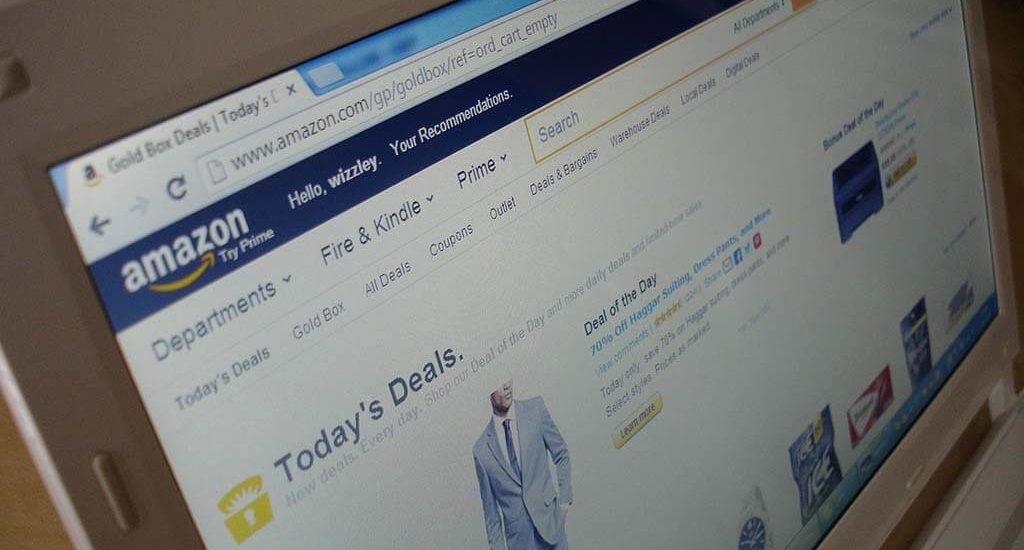Amazon’s website was launched on July 16, 1995. And back then it had many weird names from “Cadabra” (which was later scrapped off because people misheard it as ‘cadaver’) to Captain Picard’s famous saying in Star Trek (Make It So)… Nowadays, it has grown to be one of the giant’s in the retail industry. And it has helped a lot of people become successful in business through their Fulfillment By Amazon (FBA) program.
So if you are looking to start selling on Amazon, then you’ve come to the right place. Because in this guide, we are going to reveal the step by step process on how to start selling on Amazon and earn online today. We highly recommend that you read this tutorial from start to finish so you can unleash your money-making potential as you build a profitable online business today.
Here we go…
Step 1: Creating A Seller Account
First and foremost, you have to register on Amazon and create a seller account. What you need to do is to visit this page and follow all the instructions you will see in there:
https://services.amazon.com/content/sell-on-amazon.html
Make sure to read the “Before You Register” section as it will inform you about the 2 different types of seller accounts (Professional & Individual). After choosing an account type, you will be prompted to log in using a valid email address. Then, you must provide the following information:
- Business Name & Address
- Being asked to agree to the Seller Agreement
- Mobile/Telephone Number
- Billing Method/Deposit
- Tax Information (for Professional Account)
Once completed, your Amazon account is created, and you will see a fairly empty home page.

Step 2: Listing Items And Start Selling On Amazon
To add the first item in your online store, simply click on “Inventory” at the top left side corner of your screen and select “Add a Product”. You will be asked to search for the product that you want to sell using the product name or barcode. After choosing a product, you will see a screen where it will ask you to enter information about the chosen product:
- The price of the product you wish to sell.
- The current condition of the product.
- If you wish Amazon to ship the product or you will handle the shipping yourself.
Step 3: Converting Your Items Into FBA Items
Part of how to start selling on Amazon successfully is by manually selecting items which you want to be fulfilled through Amazon FBA.
To do this, select the “Inventory” option in the Seller Central and then click “Manage Inventory”. Then, select “Actions” from the drop-down options and then click “Change To Fulfilled By Amazon”.
After selecting the options, you will then be asked to “Convert Only” or “Convert & Send Inventory”. Your items should now appear at the “Amazon-Fulfilled Inventory” option under “Manage FBA Inventory” in the “Inventory” tab.
Step 4: Creating An FBA Shipping Plan
After choosing “Convert & Send Inventory” or just added a second item, you will be asked to create an FBA shipping plan.
There are 2 types of shipping plan: Individual products and Case-packed products. You are expected to select the individual products options since the other shipping plan is only reserved for sending similar items in bulk (example: a box of “Titanic” DVDs).
Once you choose a shipping plan, you will now add the items you want to ship and then select “Create A New Shipping Plan”.
Step 5: Shipping Your Products To Amazon
Go back to the “Inventory” tab and select “Manage FBA Shipments”. Then, go to “Continue with shipping plan” and enter the number of units you are going to send per item.
Then, select if you or Amazon will prepare the items to be shipped and if Amazon will label your product. After this, you will approve your shipment and proceed to purchase shipping. Just take not how much your package weighs.
Once the label is printed out, stick it to your package and mail them to the nearest UPS.
Step 6: Selling Your Very First Item On Amazon
And the last entry on this how to start selling on Amazon tutorial is the actual selling process. Once Amazon receives your package, your items will now be available online and all you have to do is sit back, relax and wait until your product gets sold.
Normally, you won’t have to wait for more than 15 days if you are selling popular items. So just follow this step by step guide that we have provided and you’re on your way to selling successfully on Amazon.